Whether you’re worried about what kids might see on YouTube or who they might speak to on Facebook, we have the best tips for keeping them safe online.
Much of the internet is a fabulous resource for kids, whether it’s Wikipedia for helping with homework, online games, social networks, videos, music and more. However, there are an equal number of websites that you wouldn’t want them going anywhere near.
One of the greatest challenges facing parents these days is how to ensure that their children remain safe online. With so many kids now having tablets, smartphones, or PCs of their own, it’s increasingly difficult to know what content they access and who they’re meeting on the web.
Nischint is recognized by UNICEF and is a great opportunity for us to advise on how to protect your children when they use gadgets and the internet.
Establish a few house rules
Kids these days are digital natives. They’ve grown up with the internet and have little concept of what life was like without it. They’re completely at home with technology: using a mouse or touchscreen to navigate is as much a life skill as learning to read and write.
In fact, children tend to learn to use a touch screen way before they can read or write, using colors, images, and symbols instead of words to navigate around apps and websites in order to get to a video or game they like.
Whatever the age of your kids, it’s important to keep them safe when browsing websites, using social networking services such as Facebook and chatting with friends using instant messaging programs.
The most important thing to do is to talk to each child and explain (in a way appropriate to their age) the dangers that the internet could pose to them, and why they can’t use their devices in their room.
Also, encourage them to tell you whenever they see anything that makes them uncomfortable or upsets them. You can use following tools in Nischint to set rules:
- Block and Unblock application as well as set time schedule for the same through Application Management.
- You can Block unwanted websites through website filter.
What are the dangers?
Online gaming risks:
While much of the media focus tends to revolve around the problems children can encounter on social media sites such as Snapchat, Facebook, and Instagram (all of which require account holders to be at least thirteen years old) recent research from security experts Kaspersky Labs has found that online gaming is now a real source of concern.
You can use Report section from Nischint to monitor the application usage on your child device.
Setting boundaries & Restrictions:
In the end, you are still the parent and thus remain in charge. If you feel your child is ignoring warnings, or actively seeking out the wrong sites, then you can remove their internet privileges and observe their behavior. Moreover, Nischint allows you to block certain websites that you deem unfit/unsuitable.
How to make YouTube and Facebook safer for kids
Two of the most popular websites for kids are YouTube and Facebook. Facebook is something of a mixed bag when it comes to content. There are no obvious filters that can restrict explicit content, although the friends you follow obviously have a great effect on the kind of material that appears in your newsfeed.
As a parent, you can block individual users and apps in the settings options, but that’s about the extent of your controls. It’s worth remembering that the minimum age requirement of a Facebook account is thirteen years old, so it’s not really intended to be entirely child-friendly.
YouTube
YouTube is another huge draw for younger users, especially due to the huge amount of music videos on the site.
Recently Google released the YouTube Kids app for Android and another for iPhone / iPad. This is free and should certainly be used instead of the main YouTube app. It has a simpler interface and uses algorithms to filter search results to videos suitable for kids.
It isn’t perfect of course, but it’s far safer than handing over a phone or tablet and allowing them to use the full YouTube app. You can turn search on if you like, or turn it off and let them use the interface to discover new videos. Unfortunately, this version of YouTube isn’t available in a web browser so it is recommended to keep browser block.







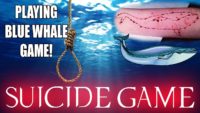



Great read
Good insights