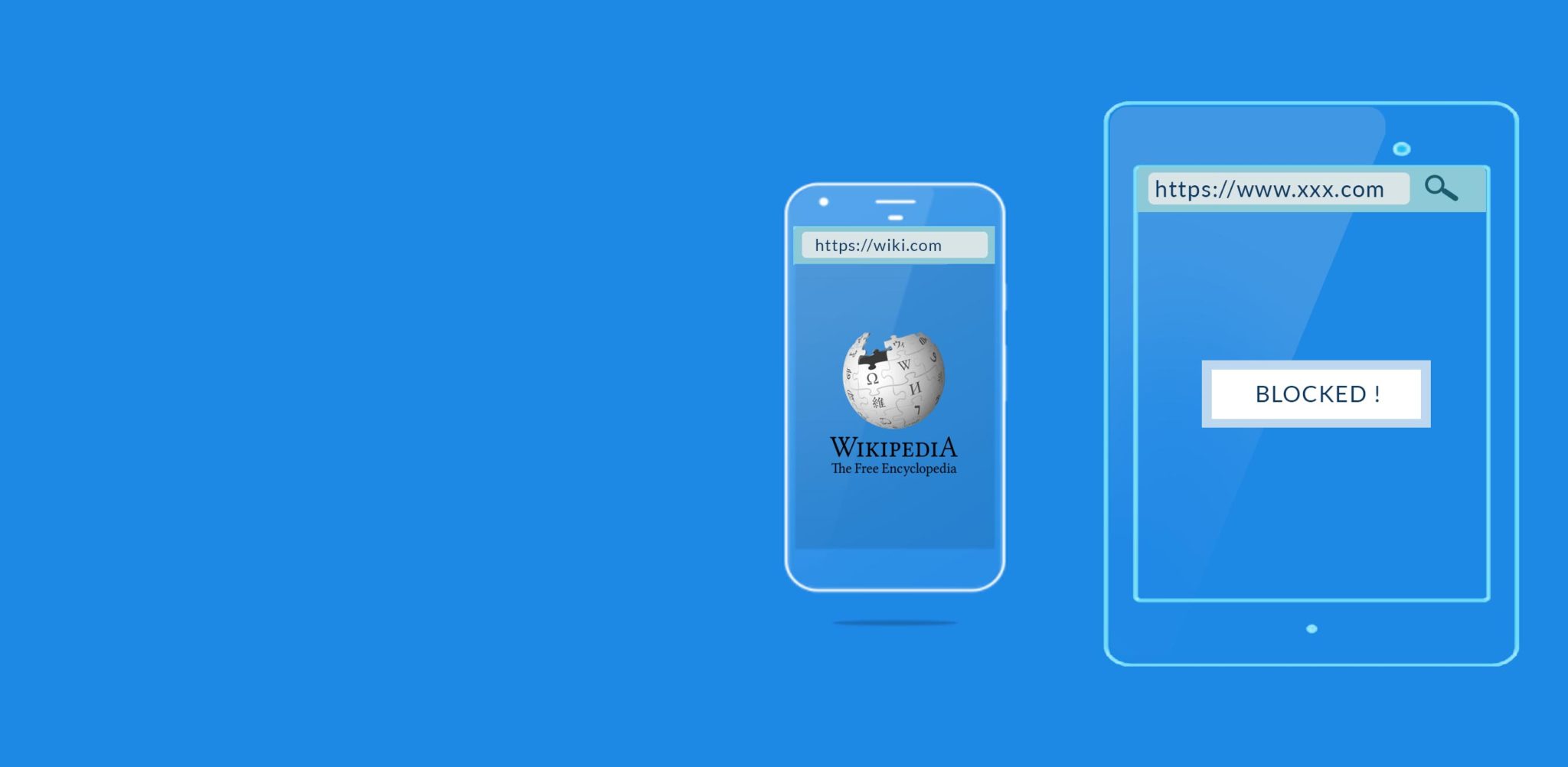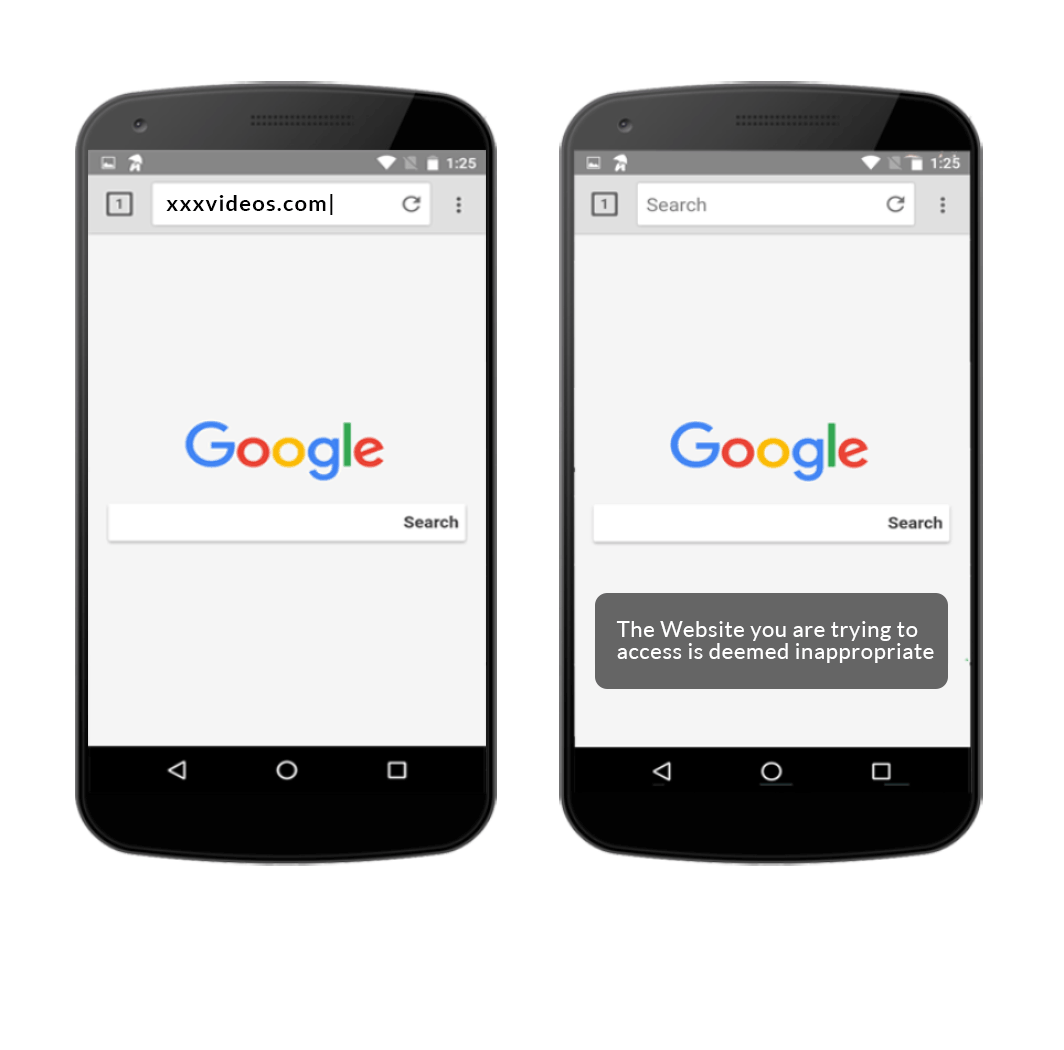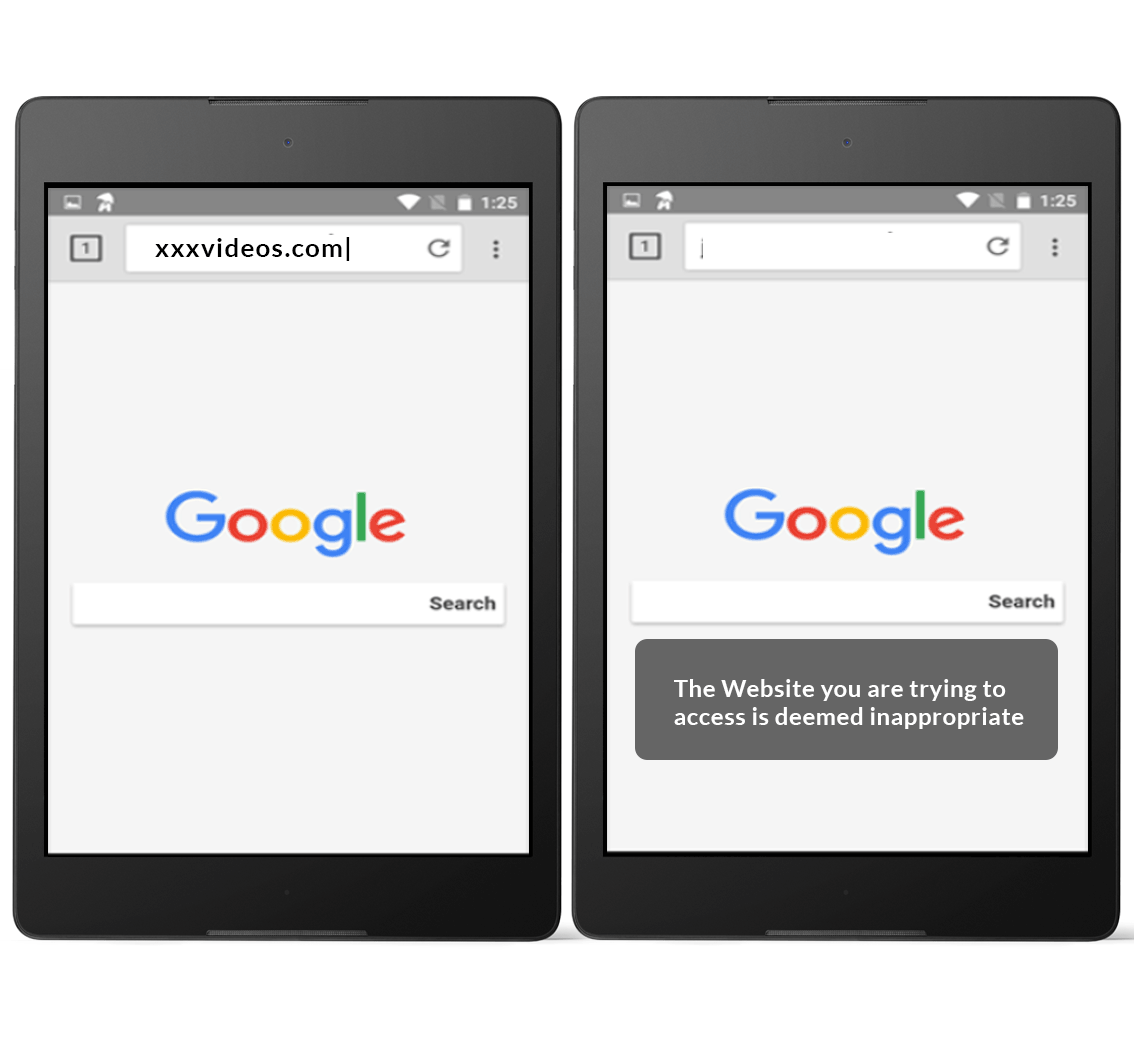Website Filter & Block website on Mobile Phones
Nischint Safe Browser Parental Control Appis a cloud based web content filtering browser to provide your kids a safe internet browsing environment.
Website Filter & Block website
on Tabs
Nischint Safe Browser which is designed to Block Websites with more than 4 Million URL’s in 70 categories including pornography, gambling, drugs, violence/hate/racism, malware/spyware, phishing etc
Nischint Safe Browser Features
** Advanced Parental Control allows you to create your own list of custom Block / Allow websites as well as track which websites your child is accessing. For Advanced Parental control click the below button or Download Nischint Parental Guidance App from Google Playstore or Apple Appstore.
How it Works for Nischint For Education Users
For BYOD / School Owned Device(SOD) during School Hours
Scenario-1 : Nischint Safe Browser is white-listed : When the child opens any browser app like Chrome, Firefox, Dolphin etc, Nischint blocks the browser and instead opens Nischint Safe Browser App. This makes sure that the child only accesses the web in a secured environment.
Scenario-2 : Nischint Safe Browser not white-listed : When the child opens any browser, its allowed based on the policies set by the School IT Admin / Teachers. For ex: If Chrome browser is white-listed and Firefox is not, then child can access Chrome but not Firefox during school hours.
**Please note that we do not monitor/control any web browsing activities on 3rd party browsers. This may be lead the child to exposure to inappropriate contents.
BYOD / Student Owned Device at non School Hours
Scenario 1 : Website Filter Feature is ON & Nischint Safe Browser is not blocked by Parent : When the child opens any browser app like Chrome, Firefox, Dolphin etc, Nischint blocks the browser and instead opens Nischint Safe Browser App. This makes sure that the child only accesses the web in a secured environment. If Nischint Safe Browser is not installed then on click of any browser it will redirect to Google Play – Nischint Safe Browser app page for installation.
Scenario 2: Website Filter Feature ON & Nischint Safe Browser is blocked by Parent : Nischint blocks all browser apps on the child device. To allow other browsers, parents need to turn off the “Website Filter” feature from there login.
Scenario 3: Website Filter Feature is OFF : Nischint will block/allow browser apps based on the policy(allow/block/schedule) set by Parents.
**Please note that we do not monitor/control any web browsing activities on 3rd party browsers. This may be lead the child to exposure to inappropriate contents.
How it Works for Nischint Parental Guidance App Users
Scenario 1 : Website Filter Feature is ON & Nischint Safe Browser is not blocked by Parent : When the child opens any browser app like Chrome, Firefox, Dolphin etc, Nischint blocks the browser and instead opens Nischint Safe Browser App. This makes sure that the child only accesses the web in a secured environment. If Nischint Safe Browser is not installed then on click of any browser it will redirect to Google Play – Nischint Safe Browser app page for installation.
Scenario 2: Website Filter Feature ON & Nischint Safe Browser is blocked by Parent : Nischint blocks all browser apps on the child device. To allow other browsers, parents need to turn off the “Website Filter” feature from there login.
Scenario 3: Website Filter Feature is OFF : Nischint will block/allow browser apps based on the policy(allow/block/schedule) set by Parents.
**Please note that we do not monitor/control any web browsing activities on 3rd party browsers. This may be lead the child to exposure to inappropriate contents.